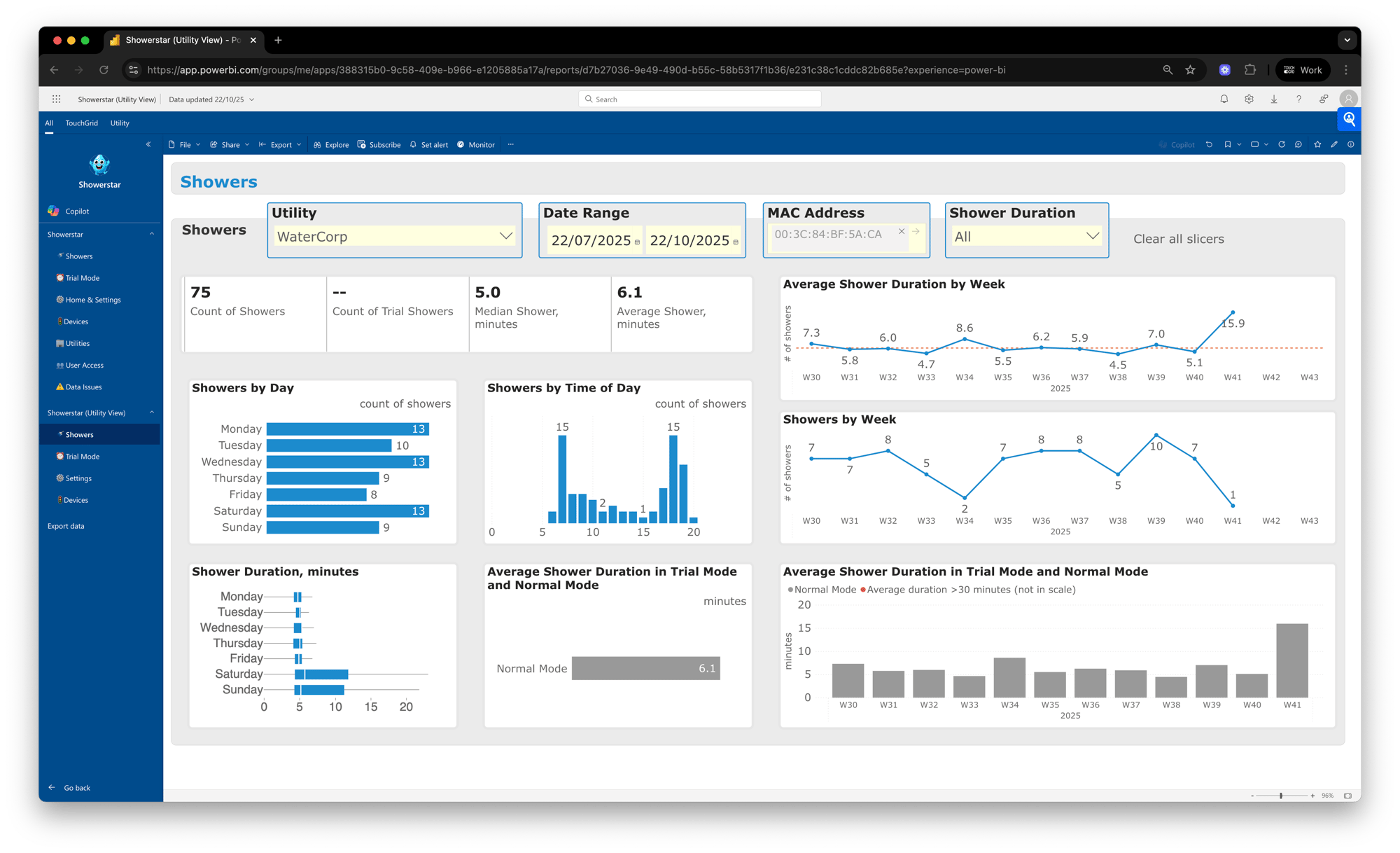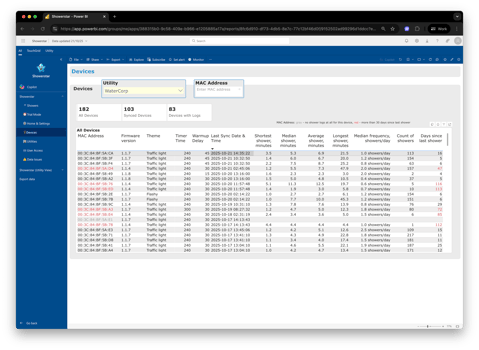ShowerStar Technical Update - October 2025
App version 1.3.1 | Firmware version 1.2.0
We're excited to announce the latest free App and firmware updates for ShowerStar packed with new features to enhance and expand your everyday experience! Get ready for new App features that enable you to view showers graphically, plus explore other new functions to make using the App and setting up device hardware easier.
View showers in chart format in the App
View showers in chart format in the App for the past 7 days for up to 4 ShowerStars.
Edit shower history in the App
Ability to delete individual showers from the shower history.Edit sensitivity manually to specific values
Added value number to sensitivity slider.
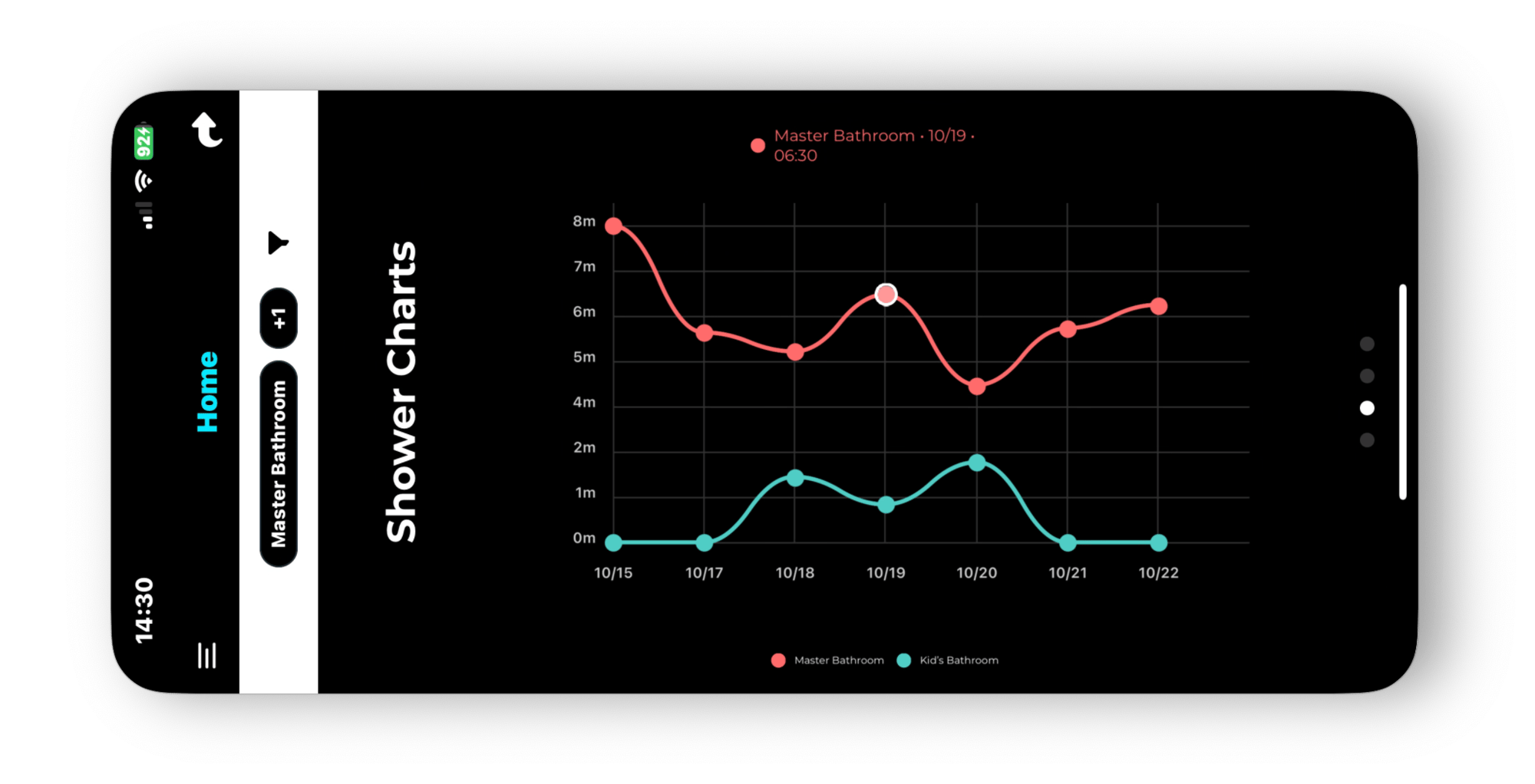
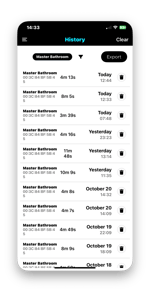
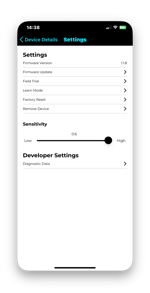
New App Setup Wizard
The App has been updated to simplify the installation process for users and provide a more 'guided experience' to make the setup process simpler for users. A 'Wizard' with a 'learn mode feature' now adjusts sensitivity to the correct level automatically. The video below shows the actual process of setting up a ShowerStar.
Updated Getting Started video
The Getting Started video has been updated to show the new setup wizard features.
Other fixes
Improvements to how and when data is synced between the App and TouchGrid Portal.Improvements to the cost forecasting tool in the App.
Added a new option to set the inlet water temperature if a city is not in the App.
Firmware update popup when you open device settings to prompt user to update device firmware.
Other minor bug fixes and performance enhancements.
Export raw data
Perhaps our most requested new feature!
The Dashboard provides an aggregated view of data from ShowerStar devices, but researchers and analysts can now also export the underlying raw data for analysis into other platforms in a variety of formats (e.g. csv, comma delimited etc).
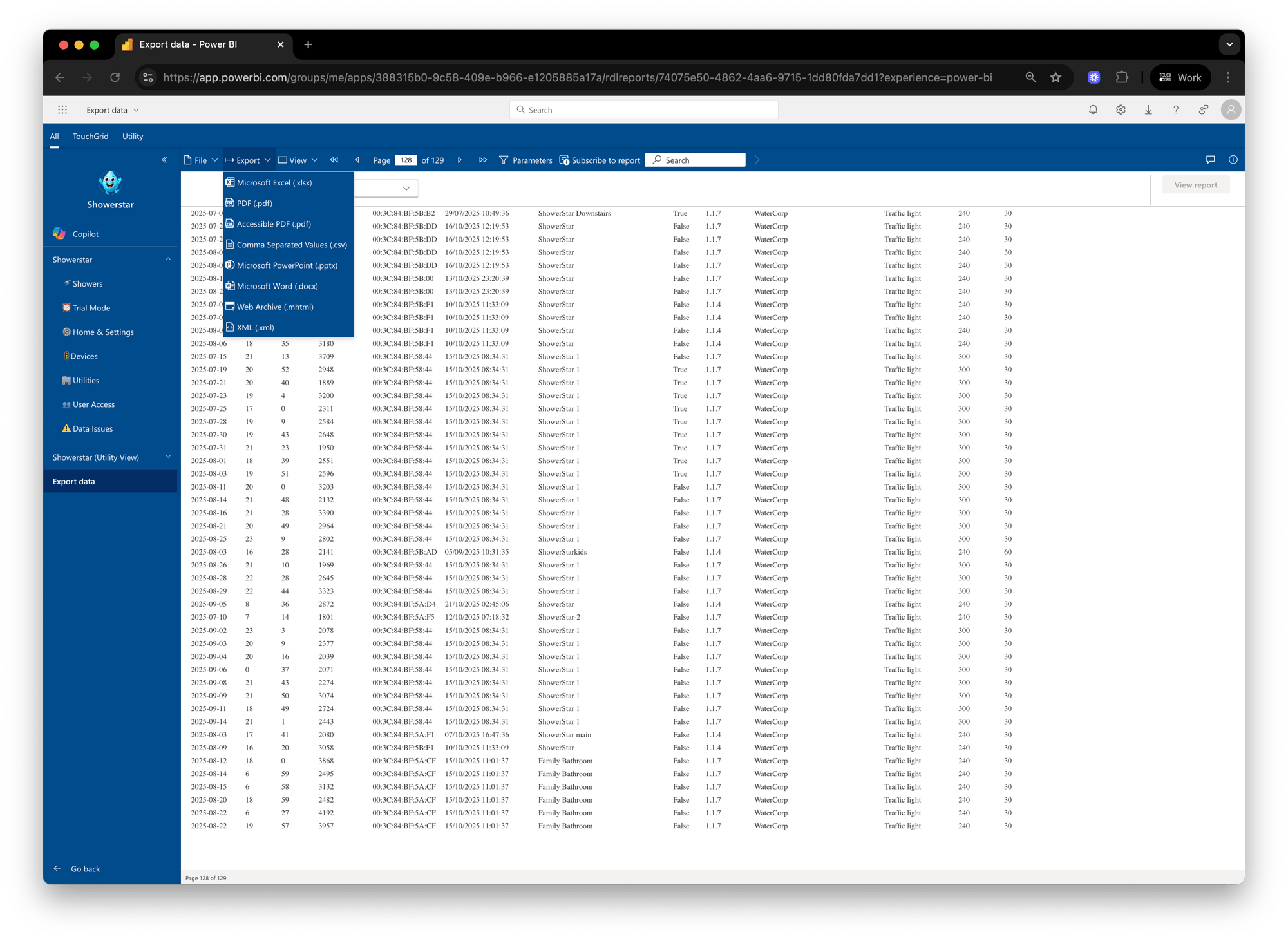
View Individual Device Data
View individual device(s) in the Dashboard view.
View firmware version, timer time, warm up delay, last synch date, shortest shower, median shower, average shower, longest shower, median frequency showers/day, count of showers.